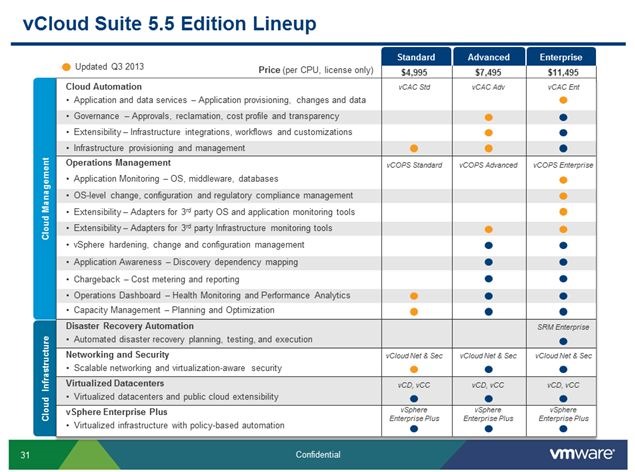VMware have just released a slew of desktop virtualisation products in the last 24 hours, they have released VMware Workstation 10, VMware Fusion 6, VMware Fusion 6 Pro, VMware Player and VMware Player 6 Plus.
Key new features include:
- The latest operating systems – Support for Windows 8.1, OS X Mavericks (Fusion and Fusion Pro only) as well as new Linux distros. Computers running Windows 8.1 can be converted into virtual machines via VMware Converter.
- Better performance – These products enable virtual machines to be created with up to 16 vCPUs, 64GB of memory, 8TB disks and adds faster USB connections, a new vSATA controller and twice as many virtual networks.
- Expiring virtual machines – Restricted virtual machines can be set to expire at a specified date and time. An expired virtual machine automatically suspends and will not restart without administrator intervention.
- The ability to run a cloud on Your PC – Workstation 10 lets you build a cloud on your PC running popular applications from Pivotal, Puppet Labs and Vagrant.
Pricing and availability
All are now available to purchase in full or as an upgrade.
Please click on the images above to go to the Product, Full product and Upgrade Product pages.