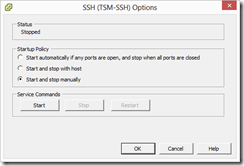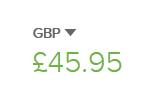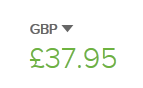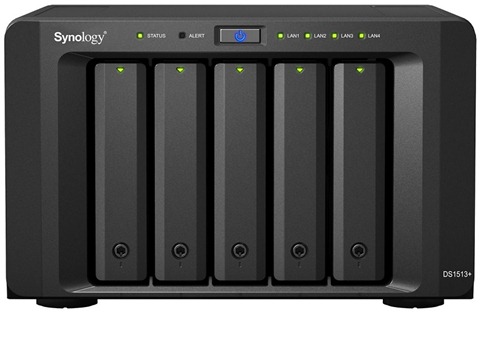VMware have just announced the availability of some new Hands-On Labs, there are now 16 lab topics available, free to everyone. Labs are listed below along with a direct link to enroll in the lab.
Labs Currently Available
· HOL-SDC-1301 – Applied Cloud Operations – Enroll in HOL-SDC-1301
· HOL-SDC-1302 – vSphere Distributed Switch from A to Z – Enroll in HOL-SDC-1302
· HOL-SDC-1304 – vSphere Performance Optimization – Enroll in HOL-SDC-1304
· HOL-SDC-1305 – Business Continuity and Disaster Recovery In Action – Enroll in HOL-SDC-1305
· HOL-SDC-1307 – vCloud Automation Solutions – Enroll in HOL-SDC-1307
· HOL-SDC-1308 – Virtual Storage Solutions – Enroll in HOL-SDC-1308
· HOL-SDC-1309 – vSphere Big Data Extensions – Enroll in HOL-SDC-1309
· HOL-SDC-1310 – vSphere and vSOM 101 – Enroll in HOL-SDC-1310
· HOL-SDC-1311 – VMware IT Business Management – Enroll in HOL-SDC-1311
· HOL-SDC-1313 – vCloud Suite Use Cases – Infrastructure Provisioning (IaaS) – Enroll in HOL-SDC-1313
· HOL-SDC-1314 – vCloud Suite Use Cases – Application Provisioning (PaaS) – Enroll in HOL-SDC-1314
· HOL-SDC-1315 – vCloud Suite Use Cases – Control & Compliance – Enroll in HOL-SDC-1315
· HOL-SDC-1316 – vCloud Suite Use Cases – Quality of Service – Enroll in HOL-SDC-1316
· HOL-SDC-1317 – vCloud Suite Use Cases – Business Critical Applications – Enroll in HOL-SDC-1317
· HOL-SDC-1318 – vCloud Suite Use Cases – Business Continuity & Disaster Recovery – Enroll in HOL-SDC-1318
· HOL-MBL-1301-AZ – Horizon View from A to Z – Enroll in HOL-MBL-1301-AZ
Labs Coming This Week
- HOL-SDC-1303 – VMware NSX Network Virtualization Platform
- HOL-SDC-1319 – VMware NSX for Multiple Hypervisor Environments
- HOL-MBL-1301 – UC – VMware View Use Cases
- HOL-MBL-1304 – Horizon Workspace – Explore and Deploy
- HOL-MBL-1309 – Horizon Mirage – Manage Physical Desktops
- HOL-MBL-1311 – Applied ThinApp with the Horizon Suite
- HOL-HBD-1301 – vCloud Hybrid Service – Jump Start for vSphere Admins
- HOL-HBD-1302 – vCloud Hybrid Service – Networking & Security
- HOL-HBD-1303 – vCloud Hybrid Service – Manage Your Cloud
- HOL-PRT-1301 – NetApp Virtual Storage Console
- HOL-PRT-1302 – IBM Tivoli Storage Manager for Virtual Environments
- HOL-PRT-1303 – EMC – Using Puppet with vSphere Web Client
- HOL-PRT-1304 – Infoblox – Automate with vCAC and the vCO IPAM plug-in
- HOL-PRT-1305 – Cisco Nexus 1000V – Enhanced VXLAN Networking in vCloud Director
- HOL-PRT-1306 – Catbird-Hytrust-LogRhythm – Partner Security and Compliance
- HOL-PRT-1307 – Puppet Labs – Automate vSphere Provisioning and Management
Log into the Online Portal at http://labs.hol.vmware.com.