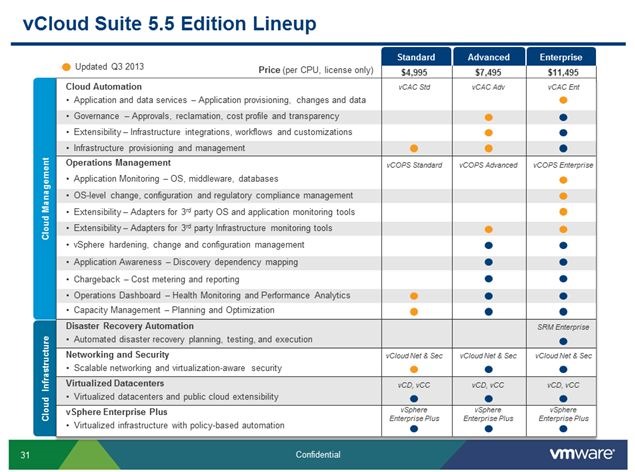In this post we are going to configure the Synology Syslog server so that we can get rid of the message below that occurs because my servers use the SanDisk Cruzer Fit USB drives
Category: vCloud
-
ESXi 5.5 Upgrade in 7 Steps
So with the release of ESXi 5.5 I decided to follow my previous instructions and upgrade my hosts using the esxcli commands.
1. Place the Host into Maintenance Mode and ensure that there are no running VM’s on the host.
2. Ensure you have SSH enabled
3. Make sure that the Outbound HTTP rule is enabled, either by using the console or via the command line later on (command line is esxcli network firewall ruleset set -e true -r httpClient )
-
vCloud Suite 5.5 Announcement
VMware have announced updates to their vCloud Suite product.
VMware have extended the number of products that are included in the vCloud Suite 5.5, this includes vCloud Automation Center (vCAC) availability in all editions rather than just the Enterprise Suite. Prior to this announcement vCloud Automation Center came in a single version, however the announcement let’s us know that we now have Standard, Advanced and Enterprise versions available.
- vCloud Automation Center – Standard Edition offers the basic self service portal feature of vCAC.
- vCloud Automation Center – Advanced Edition offers the same functionality as the existing vCAC product.
- vCloud Automation Center – Enterprise Edition offers full vCAC functionality plus vFabric App Director for Release Automation.
vCloud Director and vCloud Networking and Security are not sold as standalone products anymore.
All editions of the vCloud Suite now include automation features (offered by vCAC) and Operations Management (using vCOPS).
-
vForum London
So I had the pleasure of attending the VMware vForum event at Wembley Stadium yesterday. One of the surprise finds at the event was the Condusiv Technologies stand down in the Solutions Exchange.
Now I didn’t realise it but Condusiv Technologies are a company I have had experience of before, for those of you familiar with Diskeeper you will remember the name Executive Software, well at some point Executive Software rebranded themselves as Condusiv Technologies.
For the most part Condusiv were there demonstrating their new V-locity software, the benefits of which are said to be :-
- Increase application performance by 50%
- Reduce latency by 50% for faster file access
- Eliminate bottlenecks without expensive hardware
- True "set and forget" management
From what I saw of the demonstration I was very impressed with the potential of V-locity and I have asked Condusiv for an NFR license to do some home testing on my home lab, hopefully a license will be winging it’s way over to me soon so that I can run some tests on my various NAS devices here (both pre and post software install).
In was good catching up with old friends from various different companies (VMware, EMC\MTI, GlobalKnowledge) as well as catching up with some of my fellow #LonVMUG’ers and I was also glad to see at least one other person wearing his CloudCreds t-shirt with pride

This was my first vForum event and I must say it was well presented with just the right amount of detail, the solutions exchange area was full of different vendors and the food\drink provided was top notch.
Over all I was impressed and will be attending next years event as well.
Thank you VMware.
-
vCenter Server 5.1 – Windows 2012 Now Supported
With the release last week of vSphere 5.1 Update 1 one of the things that was announced was the ability to install vCenter Server on Windows 2012, as my recent overhaul of the HomeLab included an upgrade to Windows 2012 across the environment I had to use the vCSA instead of 2012 because vCenter used a deprecated Service that was no longer available in Windows 2012.
Now that 5.1u1 is out and supports Windows 2012 I will be documenting the installation process using Windows 2012 as the base OS.
-
VMware Cloud Credibility
VMware have just launched the CloudCredibility website that gives you and your team the chance to prove how good you are by awarding points for every challenge\task you complete. It’s a fairly light hearted approach to showing off you and your Teams Cloud abilities from both a technical and non-technical stand point.
It has tasks covering social media, course attendance as well as hosting podcasts and writing books so there are lots of different things to suit everyone.
Have a look and join in the fun

-
VCP5 – Cloud \ IaaS Study Training Material
So I have been fairly quiet recently and this is due to current work commitments. Work have undertaken a large Cloud Project which is great for me as it’s giving me an opportunity to gain an insight to vCD, vCOPS and the rest of the vCloud Suite of products.
With the area that I am heading in I started looking at the training requirements needed for vCloud certification and there are currently two different exams dedicated to the Cloud, as luck would have it though they both pretty much have the same knowledge requirements.
VCP5 – Cloud is a new exam coming soon from VMware that will directly test you on both the vSphere and vCloud products, whereas the IaaS exam requires that you already have the VCP5 – DV certification and in addition have to pass the VCPVCD510 exam (which is based on the VMware vCloud- Deploy and Manage the VMware Cloud [V1.5] course although the course isn’t a requirement to attend unlike the VCP course).
-
VMware Announce the VCAP-DTD Certification Track
VMware have just announced the availability of the VCAP-DTD exam track. This track is aimed at Desktop Design and focuses on VMware View \ ThinApp and ESXi.
The pre-requisites are :-
VMware suggest doing the following courses although they are not a requirement :-
VMware View- Install, Configure, Manage [V5.0]
VMware View- Install, Configure, Manage [V5.1]
Application Virtualization with VMware ThinApp
VMware View- Design Best Practices [V5.0]]
More information can be found over on the VMware MyLearn Site