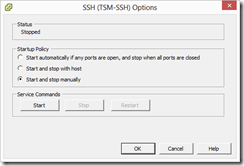I am happy to announce that for a second year in a row I have been awarded the vExpert 2013. I wasn’t sure I had done enough blogging on my site over last year but then realised that it wasn’t just my blogging but also my moderation duties over at http://certforums.com that helped my chances. I run several blogs about Technology as I usually document installation guides\technical fixes and how to guides for various different products, I use my own site to assist me with obscure issues that occasionally crop up. With a family and long working days it’s not an easy thing to maintain but having a laptop\tablet and connection to my homelab certainly allows me to blog on the move.
To give you an idea of numbers, over 1000 people applied for the vExpert award this year, only 580 succeeded in being awarded, in John Troyers words :-
There were a lot of very smart, very accomplished people, even VCDXs, that weren’t named as vExpert this year.
I will continue to blog and post on the various forums I attend so please continue to visit regularly.
I would also like to congratulate all the new and renewed vExperts for 2013, especially Andrey and Craig, two of my fellow Certforum colleagues.