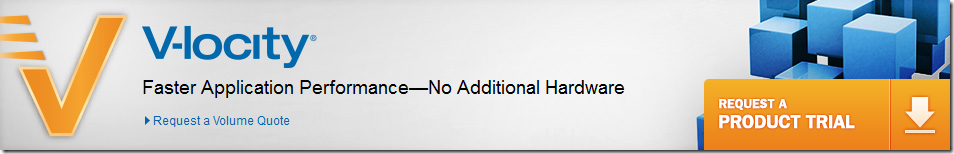I have been running the Condusiv Technologies V-locity 5 software on a couple of test machines in my home lab over the last couple of days, alongside those VMs I also ran a couple of VM’s with the older V-locity VM product to see how performance differed.
Testing on both products still takes a few days but there are a couple of differences in how the performance data is presented at the end of the test.
In the previous version you ran a Benefit Analysis Report to show you before and after information which generated a nice PDF that you could save, this PDF gave you a page full of information that made for very easy reading.