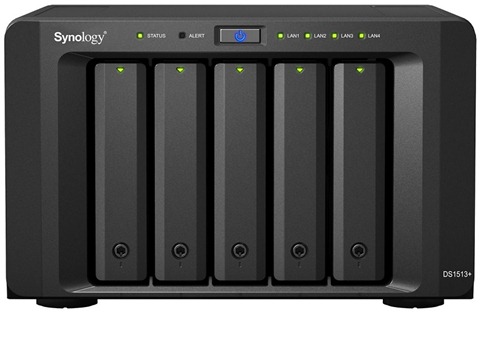VMware has just announced the vSphere 5.5 product at VMworld 2013. Here are the new features and enhancements.
vSphere ESXi Hypervisor Enhancements
- Hot-Pluggable SSD PCI Express (PCIe) Devices
- Support for Reliable Memory Technology
- Enhancements for CPU C-States
Virtual Machine Enhancements
- Virtual Machine Compatibility with VMware ESXi™ 5.5
- Expanded vGPU Support
- Graphic Acceleration for Linux Guests
VMware vCenter Server Enhancements
- VMware vCenter Single Sign-On
- VMware vSphere Web Client
- VMware vCenter Server Appliance
- vSphere App HA
- vSphere HA and VMware vSphere Distributed Resource Scheduler (vSphere DRS) Virtual Machine–Virtual Machine Affinity Rules Enhancements
- vSphere Big Data Extensions
vSphere Storage Enhancements
- Support for 62TB VMDK
- MSCS Updates
- vSphere 5.1 Feature Updates
- 16GB E2E support
- PDL AutoRemove
- vSphere Replication Interoperability
- vSphere Replication Multi-Point-in-Time Snapshot Retention
- vSphere Flash Read Cache
vSphere Networking Enhancements
- Link Aggregation Control Protocol Enhancements
- Traffic Filtering
- Quality of Service Tagging
- SR-IOV Enhancements
- Enhanced Host-Level Packet Capture
- 40GB NIC support
More details can be found in the What’s New in vSphere 5.5 Platform Guide